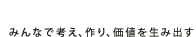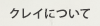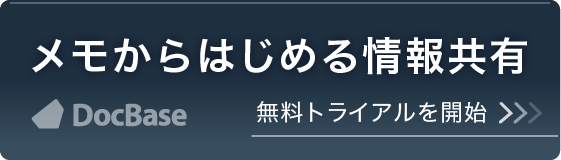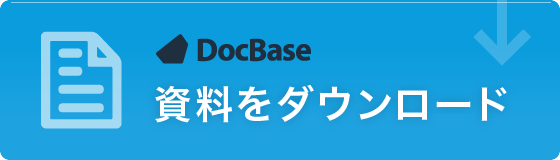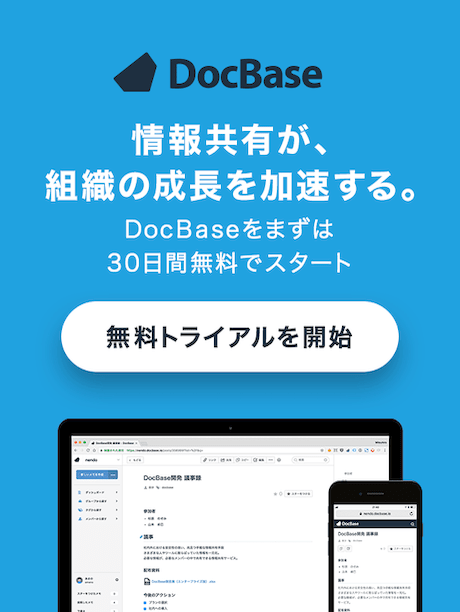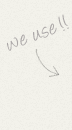iPhone Application Good Choice Ver2.2
What is Good Choice?
Good Choice is an application for easily looking up products that are available on Amazon. When you find something you want to buy at a book store or an electronics store, have you ever thought that you’d like to be able to see reviews of it then and there?
With Good Choice you can read reviews of products you are interested in right there. And of course put them in your Amazon cart if you wish.
New Functions
Barcode Product Look-up
Just hold the camera up to the barcode to easily look up the product on the spot.
Click here to view a demonstration video.
Displays sale products!
Conditions may change depending on product category, but generally only products 30% off or greater will be listed.
Only the best deals, easy on your wallet.

Sale item display is only available with Good Choice Plus. You can upgrade from the free version of Good Choice for $1.99.
Shopping cart function allows for orders of multiple items
With the addition of the cart function buying multiple items has become possible.

You can view on one page the items that are currently in your cart.
Look for products, read reviews, tell someone about it.
These are the three basic functions of Good Choice.
It’s a helping hand for your shopping no matter where you are.
Look for popular or on-sale products
By looking at products by genre and in order of popularity you can instantly tell what’s hot. Naturally you can also look at sub-genre to narrow down your search or simply search by product name. You can search for books by ISBN as well, so if there is something that interests you in a book store you can look up the information on Amazon in a flash.
You can bookmark products you’re interested in and put them in your Amazon cart, making it easy to buy them from Amazon mobile or your PC.
Search by popularity.

Search by genre.

Read reviews
Not only can you look at product information, but you can also read reviews.
After all, when buying something you really want to hear someone’s opinion. With Good Choice you can read reviews on Amazon even when you are out and about.
When reading reviews you can use the flick action to move between reviews.

Tell someone about it
“Look what I found!”, “Wouldn’t you love to have this?”, send along these sorts of messages with e-mail or twitter.
Just press the e-mail or twitter icon on the product page.
Send products you’re interested in to your friends.
Send to your followers on twitter. Or send an e-mail.

Major functions
- Look at products by popularity on Amazon sites for all countries
- Display by popularity in each subcategory
- Search by product name
- Search by ISBN
- Bookmark products you like
- Tell friends about products with e-mail
- Tweet about products on twitter (New!)
- See more details or buy the product on Amazon from the browser
- Sale item display (New!)
- Barcode Product Look-up (New!)
- Cart Function Allows for Multiple Item Orders (New!)
About the difference between Good Choice and Good Choice Plus
Good Choice has two versions. The free application Good Choice, and the pay application Good Choice Plus.
They differ on the following two points.
- Ads (Plus has no advertisements)
- Sale item display function
- In the free version the barcode product look-up is only available for books (in Plus it works for all products)
If you have downloaded the free version of Good Choice, you can purchase an in application upgrade to Good Choice Plus.
*If you have upgraded to Good Choice Plus from the free version it is still possible to buy Good Choice Plus separately, but please be advised that there is no advantage to this as both have identical functions.
How to upgrade from the free version of Good Choice
Choose the “Settings” tab on the bottom right of the screen.
Scroll down to find a button that says “Remove Function Limitation.” Tap this to bring up a dialogue asking if you want to purchase the upgrade. Press “Purchase” to complete the transaction, making the sale item display function available.