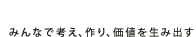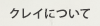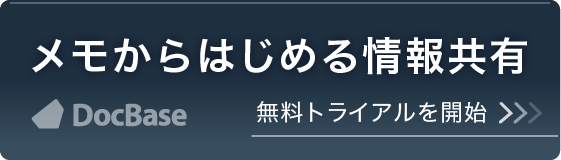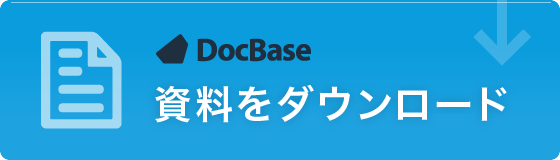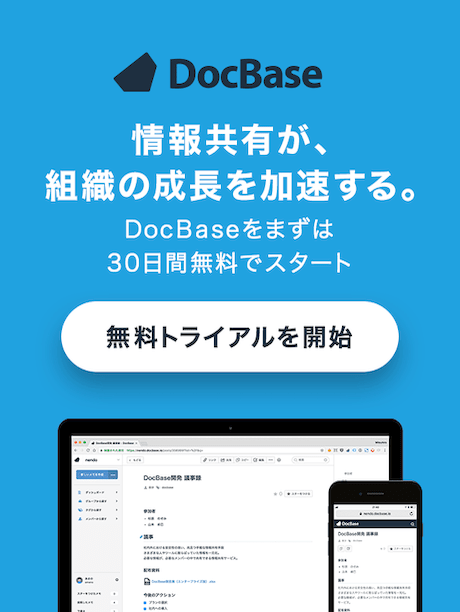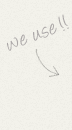iPhone Application Wall Calendar
 You only want to check your schedule but don’t want to go through all the hassle of unlocking your iPhone.
You only want to check your schedule but don’t want to go through all the hassle of unlocking your iPhone.
This app turns the schedule you’ve made into your phone’s wallpaper, so even if it is locked, you can still check your appointments. Though Wall Calendar is an app with a small and simple function, it makes the iPhone just that little bit more convenient to use.
With the iPhone specifications, the wallpaper cannot be applied automatically.To change the schedule image, you must once again ‘save it to camera roll’ and turn it into a wallpaper image from the ‘photo’ app.
Major Functions
- Get the Google Calendar schedule and save it as a wallpaper image
- This app also supports the default iPhone Calendar app
- The app is compatible with both personal and shared calendars
- It is also possible to set the app to produce an image simply upon starting up.
- It is even compatible with the Google Apps calendar
The app is currently available from the App Store for $0.99.
Wall Calendar Demo Movie
What’s New
2.4
- Features a notification function reminding you to update your image at a previously selected time.

Apps Gallery
The wallpaper calendar on the locked screen of your iPhone and your created calendar list will appear on the settings screen.


Select the background image for your calendar.

Highlight your arrangements for the day.
When dates have been entered in the calendar, they show up green.

Wall Calendar allows many different customizations for your calendar.
- Change the format of the date displayed.
- Toggle the display of AM/PM.
- Change the color of the highlighted calendar entries.
- Change the degree of transparency of the highlighted calendar entries.
- Change the size of the font.
Perform all customizations easily from the Settings screen.

This screen allows you to change the date display format.

This screen allows you to change the color of highlighted calendar entries.

Screenshots Download
Wall Calendar Screenshots
http://www.zumodrive.com/file/download/252634998?key=7NKkY2E1MD
The difference between the free and purchased versions
With Wall Calendar, there are two types of app: the free Wall Calendar Lite and the bought Wall Calendar. The differences between them are set out below.
- With Lite, the free version, there is only one calendar that can be used as your wallpaper.
- With the bought version, Wall Calendar, it is possible to look at several calendars.
Even if you have downloaded the free version, Wall Calendar Lite, you can upgrade to Wall Calendar through in-app purchase.
If you choose to upgrade from the free version, you can buy Wall Calendar separately, but please bear in mind that they both function in the same way.
You can download the app here
The page for the Wall Calendar on iTunes can be found here.